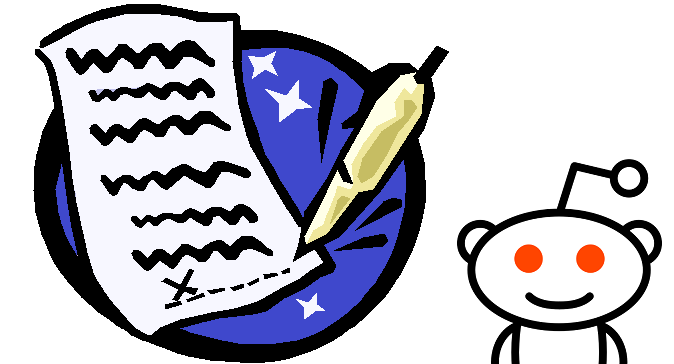
How to Post on Reddit – Beginner’s Guide (with Pictures)
In this beginner’s guide on how to post on Reddit, we’ll look into 4 simple steps of making a successful submission along with a few extra tips for marketers.
Step 1: Create an account
Before posting on Reddit you need to have an account. Creating one is easy and it takes less than a minute, also no email confirmation is required. Click on the “Create an account” link in the upper right corner.

Fill up the standard registration form and click Create an account.
Step 2: Choose a Sub-Reddit
Think about the topic of your submission and choose the subreddit you’d like to post to. You can find a list of subreddits ordered by popularity here. The ideal place for you would be a subreddit where your target audience, prospects, and customers reside. If you are selling fitness supplements, an obvious choice would be the /r/Fitness subreddit.
You can read more about Reddit’s structure in our How to Use Reddit Guide.
2.2 Tips for Choosing the Right Sub-Reddit
Note that size not always matters – what you need is quality traffic and not just a bunch of passbyers who’ll never go back to your site and will just damper other visitors’ page opening speed. For example, a link from/r/Pics will result in a huge spike in visitors and 0 (zero) leads generated. This is probably not what you want unless you are Coca-Cola.
Another problem with the bigger sub-reddits is that there’s a lot of competition there. All the big B2C brands target them, so if you’re a small player you’ll have to put much more effort to stand out in the crowd.
The last thing to check is the actual rules for the specific subreddit. Most of the subreddits don’t allow direct links to commercial websites, so you have to be very subtle here. Better give them a brief look or you risk your link being blocked.
Step 2: Fill the submission form
Once you’ve chosen a subreddit, click the Submit a Link button on the right side of the subreddit itself. This will open the post-submission form:
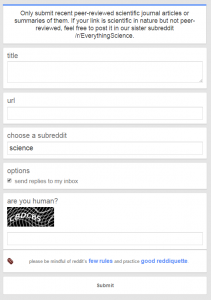
So you input a title and a valid URL for your content and fill in the Are you Human box.
Step 3: Submit your Post and Observe
-“So how do I make a post on Reddit ?”
Just click the Submit button and wait a minute until your submission gets live. Once there, you’ll see an influx of traffic to your site and hopefully some comments on your submission. Make sure you answer them all to engage with people. This will make your viewers more active and at the same time increase your submission’s rank inside Reddit’s algorithm (which is the thing that decides if your link stays on top or disappears into oblivion).
Step 4: Analyze and Repeat
Wait for a day or two depending on the results from your analytics and post on Reddit again with the same submission on a different subreddit. For example, if your submission was related to social media and had success on /r/marketing, the chances of getting popular on /r/socialmedia are quite high as well. If not, you can always buy Reddit votes (or accounts !)from us.
4.1 Cross-Posting your submission (i.e. “X-POST from /r/marketing”)
When you do that, a common courtesy is to include “(x-post from /r/#subreddit#)” in the title, replacing #subreddit# with the original subreddit you’ve posted it to. This is known as cross-posting on Reddit and shows people that you are aware a post has already been posted somewhere else but you still think it might provide value (therefore lowering the chances of getting shadow-banned for spamming).
For example, the following submission is actually an x-post from /r/skeptic:
How to Post on Reddit: The Ultimate Guide
Effective posting on Reddit is crucial for engaging with the community and elevating your online presence while following reddiquette and maintaining proper etiquette. Avoid excessive use of memes or turning your posts into blatant advertisements. By mastering Reddit posting techniques, you can tap into a vast network of communities and unlock the potential benefits it offers, while following the reddiquette guidelines. Reddit is a platform where you can engage with various communities and share memes, without feeling like you’re bombarding people with constant Facebook-like advertisements. This blog post will guide you through the art of creating engaging and valuable content that resonates with Reddit users. Whether you’re looking to create entertaining memes, craft compelling advertisements, or curate a captivating private story on your profile, this guide has got you covered.
Understanding the importance of proper posting etiquette on Reddit is key to success. Whether you’re sharing memes, promoting an advertisement, or managing your profile, following the rules is crucial for engagement and positive interactions. From crafting attention-grabbing titles to contributing insightful comments on a Reddit post, every aspect of your interaction on open Reddit matters. Whether you’re promoting an advertisement or sharing a private story, make sure to captivate your audience with engaging content. With an open Reddit account, you gain access to various subreddits where you can share articles, ask questions, or even promote your own content through advertisements on the platform. Additionally, you can engage with other users by clicking on the post button and interacting with the community on the site.
By clicking on the main page, you can open Reddit, a popular platform for sharing stories. This comprehensive guide will show you how to navigate and effectively engage with both public and private stories on the platform. Discover strategies for fostering meaningful discussions within specific communities and making your posts stand out amidst the sea of content. Whether you’re sharing an advertisement or a personal story, it’s important to select the right words and images that will capture attention and encourage readers to click. Get ready to harness the power of Reddit as we delve into the intricacies of successful advertisement posting techniques. Click and select your story wisely.
Different Ways to Post on Reddit
Now that you have a basic understanding of how Reddit works, it’s time to explore the different ways you can post on this platform. One of the key ways to engage with the Reddit community is by clicking on the various options available to create and share content. Familiarizing yourself with various methods for posting on Reddit will help you engage with the community effectively and increase your visibility.
Text-Based Posts
One of the most common ways to post on Reddit is through text-based posts. These posts allow you to share your thoughts, ask questions, or start discussions with other Reddit users. When creating a text-based post, make sure to choose a catchy title that grabs attention and accurately represents the content of your post.
Pros:
- Allows for detailed explanations or storytelling.
- Encourages meaningful discussions and interactions.
Cons:
- May require more effort in writing and formatting compared to other types of posts.
- A Reddit post can be easily overlooked if not presented in an engaging manner.
Link Posts
Another popular option for posting on Reddit is through link posts. With this type of post, you can share external links with the community. It could be an interesting article, a helpful resource, or anything else relevant to the subreddit you’re posting in. Link posts typically include a title and a brief description or comment from the poster.
Pros:
- Enables sharing of valuable information from external sources.
- Increases visibility by directing traffic to external websites.
Cons:
- Users may not click on the link if the title and description are not enticing enough.
- Some subreddits have strict rules regarding self-promotion or excessive use of link posts.
Image Posts
If you want to capture attention quickly, image posts are an excellent choice. You can upload images directly to Reddit or link them from external sources such as Imgur. Image posts are great for sharing memes, infographics, visual guides, or any visually appealing content that resonates with your target audience.
Pros:
- Grabs attention instantly due to visual appeal.
- Elicits quick reactions and engagement from users.
Cons:
- Image posts may not be suitable for all types of content.
- Some subreddits have restrictions on the use of image posts or require additional context in the form of a comment.
Step-by-Step Guide: Posting on Reddit using a Computer
To post on Reddit using a computer, follow this step-by-step guide to navigate the desktop interface and create a successful post.
Locate the Post Button
- Open your internet browser and visit the Reddit website.
- On the top right side of the screen, you will find a button labeled “Post.” Click on it to begin creating your post.
Create Your Post
- After clicking the “Post” button, you will be directed to a new page where you can start crafting your post.
- Choose whether you want to submit a text post or share a link by selecting the appropriate option.
- If you select “Text,” you will see a text box where you can type in your content directly on Reddit.
- If you choose to share a link, enter the URL of the website or article in the designated box.
Optimize Your Title, Content, and Formatting
- Craft an attention-grabbing title for your post that accurately represents its content.
- In the text box below the title, write your post’s content. Be sure to provide valuable information or engage readers with an interesting story.
- Use proper formatting techniques such as bold, italic, or >quote blocks to enhance readability and emphasize important points.
- Consider adding bullet points or numbered lists when appropriate to organize information effectively.
Add Relevant Tags (Optional)
- Below the text box, there is an option to add tags that are relevant to your post’s topic. These tags help categorize and make it easier for others to find your content.
Preview and Submit Your Post
- Before submitting your post, take advantage of the preview feature located at the bottom of the page.
- Review how your post will appear once published and make any necessary edits or adjustments.
- Once satisfied with your post, click the “Submit” button to share it with the Reddit community.
Interact with Your Post
- After submitting your post, you can engage with other Redditors by replying to comments or answering questions.
Step-by-Step Guide: Posting on Reddit using a Mobile Device
To make your Reddit experience even more convenient, you can post on the platform using your mobile device. Whether you’re on the go or simply prefer using your smartphone or tablet, this step-by-step guide will walk you through the process of posting on Reddit using a mobile device.
Get Familiar with the Process
Before diving into posting on Reddit via a mobile device, it’s essential to become familiar with the process. While there are several third-party apps available, it’s recommended to download and install the official Reddit app for a seamless posting experience. The official app offers a user-friendly interface and provides access to all the features and functionalities that Reddit has to offer.
Download and Install the Official App
To get started, head over to your device’s app store (such as Google Play Store for Android or App Store for iOS) and search for “Reddit.” Look for the official Reddit app developed by “Reddit Inc.” Once you find it, tap on “Install” or “Get” to download and install the app onto your mobile device.
Once installed, open the app and sign in to your existing Reddit account or create a new one if you don’t have an account already. Make sure to verify your email address if prompted.
Follow Step-by-Step Instructions
Now that you have the official Reddit app installed and are signed in to your account let’s dive into how to post on Reddit using your mobile device:
- Tap on the “+” icon located at the bottom center of your screen.
- Select whether you want to create a text post, image post, link post, or video post.
- Depending on your selection:
- For text posts: Type in your title in the designated field and enter any additional details in the main text area.
- For image posts: Choose an image from your gallery or take a photo using your device’s camera. Add a title and optional description.
- For link posts: Enter the URL of the webpage or article you want to share, add a title, and include any additional details if desired.
Exploring the Apple MacBook Pro: Features and Pricing
Overview of Apple MacBook Pro’s Key Features and Specifications
The Apple MacBook Pro is a popular laptop choice for many technology enthusiasts. Packed with impressive features and specifications, it offers a seamless user experience. Let’s dive into an overview of what makes the MacBook Pro stand out from its competitors.
- Performance: The MacBook Pro is known for its exceptional performance, thanks to its powerful processors and ample RAM. Whether you’re a professional designer or a video editor, this laptop can handle demanding tasks with ease.
- Storage: With various storage options available, ranging from solid-state drives (SSDs) to high-capacity hard drives, the MacBook Pro ensures that you have enough space to store all your files and applications.
- Display Size: The MacBook Pro comes in different screen sizes, including 13-inch and 16-inch variants. The Retina display provides stunning visuals with vibrant colors and sharp details, making it ideal for multimedia consumption and creative work.
Comparing Different Models in Terms of Performance, Storage, Display Size, etc.
When considering purchasing a MacBook Pro, it’s essential to understand the differences between the various models available. Each model offers unique specifications tailored to different user needs. Here’s a breakdown of some key aspects:
- Performance: The entry-level model typically features an Intel Core i5 processor with integrated graphics, suitable for everyday tasks like web browsing and document editing. On the other hand, higher-end models boast more powerful processors such as Intel Core i7 or i9 with dedicated graphics cards like AMD Radeon Pro or NVIDIA GeForce.
- Storage: Depending on your storage requirements, you can choose between different capacities ranging from 256GB up to a massive 8TB SSD option. It’s worth noting that upgrading storage capacity can significantly increase the overall cost of your MacBook Pro.
- Display Size: As mentioned earlier, the MacBook Pro is available in 13-inch and 16-inch sizes. The larger display offers a more immersive viewing experience, making it ideal for professionals working with graphics-intensive applications or consuming media content.
Recommended Apple MacBook Pro Products to Consider
If you’re a proud owner of an Apple MacBook Pro, you know that it’s a powerful machine that can handle all your computing needs. But did you know that there are accessories and add-ons available that can enhance your overall user experience?
Discover Curated Accessories for Your MacBook Pro
The options are endless. From protective cases to docking stations and external storage solutions, there are plenty of accessories available to elevate your setup. Here are some recommended products:
- Protective Cases: Keep your MacBook Pro safe from scratches and dents with a high-quality protective case. Look for options that offer a snug fit and easy access to ports and buttons.
- Docking Stations: Simplify your workspace by connecting multiple peripherals with a docking station. These devices allow you to connect monitors, keyboards, mice, and other accessories with ease.
- External Storage: If you need extra storage space for files, documents, or media, consider investing in an external hard drive or SSD. Look for options with fast transfer speeds and ample storage capacity.
Enhance Productivity with Quality Accessories
The right accessories can significantly enhance your productivity when using your MacBook Pro. Here are some products that can help streamline your workflow:
- Laptop Stand: Elevate your MacBook Pro to eye level with a laptop stand. This not only improves ergonomics but also helps improve airflow around the device for better cooling performance.
- Wireless Keyboard and Mouse: If you prefer working on a separate keyboard and mouse rather than the built-in ones on your MacBook Pro, consider investing in wireless options for added convenience.
- USB-C Hub: Since newer MacBook Pros feature USB-C ports exclusively, having a USB-C hub can expand connectivity options. Look for hubs that offer additional USB-A ports, HDMI output, SD card slots, and more.
Consider Compatibility and Customer Reviews
When choosing accessories for your MacBook Pro, it’s essential to consider compatibility and customer reviews.
Becoming a Reddit Posting Expert
To become an expert at posting on Reddit, there are several strategies you can employ. By following these techniques, you can build credibility within the Reddit community, increase engagement and upvotes on your posts, and master the art of crafting compelling titles that grab attention.
Learn Strategies for Consistent Posting
Consistency is key. By regularly posting high-quality content, you establish yourself as a reliable contributor to the community. Aim to post at optimal times when your target audience is most active. This will increase the visibility of your posts and improve your chances of receiving upvotes and engagement.
Increase Engagement and Upvotes
Engaging with other Redditors is crucial for increasing interaction on your posts. Take the time to respond to comments, answer questions, and participate in discussions related to your post. This shows that you are actively involved in the community and value the opinions of others.
Consider cross-posting relevant content from other subreddits to reach a wider audience. However, be sure to follow each subreddit’s rules regarding cross-posting and provide proper attribution.
Effective Post-Promotion Methods
Promoting your posts without violating Reddit’s guidelines requires finesse. While self-promotion is generally frowned upon, there are ways to share your content without coming across as spammy or overly promotional.
One effective method is participating in relevant subreddit communities by sharing valuable insights or contributing helpful information before promoting your own content. Building relationships with other Redditors will make them more likely to support and engage with your posts.
Furthermore, consider utilizing social media platforms such as Twitter or Facebook to promote your Reddit posts indirectly. Share snippets or teasers from your post along with a link back to the original thread on Reddit. This can help drive traffic and increase visibility for your content.
Crafting Compelling Titles
Crafting attention-grabbing titles is essential for capturing the interest of Reddit users. A well-crafted title can significantly increase the chances of your post being clicked on and upvoted.
Mastering Reddit: How to Post on Desktop
To become proficient in posting on Reddit using a desktop computer, follow these step-by-step instructions and learn about the various elements of the desktop interface that are relevant to posting.
Step-by-Step Instructions for Posting on Reddit Using a Desktop
- Create an Account: If you haven’t already, start by creating an account on Reddit. Provide the necessary information and choose a unique username.
- Navigate to the Subreddit: Once logged in, navigate to the subreddit where you want to make your post. Use the search bar at the top of the page or browse through popular subreddits.
- Click on “Create Post”: On the right-hand side of the subreddit page, click on the “Create Post” button. This will open up a new post-submission form.
- Choose Your Post Type: Select whether you want to create a text post or share a link or image. Each option has its own set of fields and requirements.
- Add a Title: Craft an attention-grabbing title for your post that accurately summarizes its content or purpose.
- Compose Your Post: In the main text field, write your post’s content. Be clear, concise, and engaging while adhering to each subreddit’s rules and guidelines.
- Format Your Text: Use the Markdown formatting options provided above the text field to enhance your post’s appearance. You can make text bold or italicized, create bullet lists, add hyperlinks, and more.
- Insert Links or Images: If you’re sharing a link or image post, use the designated fields within the submission form to include URLs or upload images from your computer.
- Add Flair: Some subreddits allow users to assign flair—a small tag next to their username—to their posts for categorization purposes. Look for this option in the submission form and choose an appropriate flair if available.
- Preview Your Post: Before submitting, take advantage of the “Preview” button to see how your post will appear to other users.
Editors’ Recommendations for Editing Posts on the iOS or Android App
In today’s digital age, mobile devices have become an integral part of our lives. Whether you’re an iPhone aficionado or an Android enthusiast, chances are you spend a significant amount of time on your smartphone. So, it’s only natural that you would want to be able to edit your Reddit posts on the go.
Useful Editing Tips for Mobile App Users
Editing a post on the Reddit mobile app is a breeze once you know where to look and what features are available. Here are some tips to help you get started:
- Accessing the Edit Feature: To edit a post on the Reddit mobile app, simply locate the post you want to edit and tap on the three dots (…) located at the top right corner of the screen. From there, select “Edit” from the drop-down menu.
- Editing Text: Once in editing mode, you can make changes to the text of your post by tapping directly into the text box. The keyboard will appear, allowing you to delete or add new content as needed.
- Modifying Links: If your post contains links that need updating or removal, simply tap on the link within your text and make any necessary changes using your device’s keyboard.
- Adding Images: Want to spruce up your post with an image? The Reddit mobile app allows you to easily add images by tapping on the camera icon located next to the text box while in editing mode. You can then select an image from your device’s gallery or take a new photo.
Understanding Limitations and Features
While editing posts on the Reddit mobile app is convenient, it’s important to note that there are certain limitations and features you should be aware of:
- Limited Formatting Options: The Reddit mobile app does not offer the same extensive formatting options as the desktop version. You may not be able to use advanced formatting techniques such as tables or custom fonts.
Editing a Post on Reddit: Tips and Tricks
Editing your posts on Reddit can be a powerful tool to enhance your content, fix errors, and attract more engagement.
Gain Valuable Tips for Effectively Editing Your Posts on Reddit
It’s essential to follow the guidelines set by the community. Familiarize yourself with etiquette and any specific rules or guidelines of the subreddit where you posted. This will ensure that your edits align with the community’s expectations and maintain a positive interaction.
Learn How to Fix Errors, Improve Clarity, or Update Information in Your Posts
One of the primary reasons for editing a post is to correct any errors that may have slipped through during the initial posting. Take advantage of the edit feature to rectify typos, grammatical mistakes, or factual inaccuracies. By doing so, you can maintain credibility and ensure that your content remains accurate and reliable.
In addition to fixing errors, editing allows you to improve the clarity in your posts. If you notice that certain sections are confusing or ambiguous after publishing, take the opportunity to rephrase sentences or add clarifying information. This will help readers better understand your message and engage with your content more effectively.
Furthermore, as new information becomes available or circumstances change over time, updating your post can be crucial. Whether it’s adding recent developments or modifying outdated details, keeping your content up-to-date ensures its relevance and usefulness for readers.
Discover Techniques for Attracting More Engagement Through Post Edits
Editing provides an opportunity not only to improve the quality of your content but also to attract more engagement from other users. Consider these techniques when editing your posts:
- Add relevant links: If you come across additional resources or references related to your topic after posting, include them in an edit. This can enrich your content and provide readers with further information to explore.
- Respond to comments: Engage with the community by replying to comments on your post. Address questions, acknowledge feedback, or provide additional insights.
Creating a Post on Reddit: Desktop vs. Mobile App
Creating a post on Reddit can be done either through the desktop version or the mobile app. Both platforms have their advantages and disadvantages, and it’s important to understand which one suits your needs best. Let’s compare the experience of creating a post on Reddit between the desktop and mobile app platforms.
Desktop Experience
When using Reddit on a desktop, you’ll have access to a larger screen and more functionality. This can make it easier to navigate through different options and customize your post. Here are some advantages of creating a post on Reddit using the desktop version:
- Convenience: The desktop version allows for quicker typing and editing due to the availability of a physical keyboard. This can be especially beneficial when writing longer posts or engaging in detailed discussions.
- Enhanced Functionality: The desktop platform provides more advanced formatting options, such as adding hyperlinks, inserting images directly into posts, or embedding videos. These features can help make your post more visually appealing and interactive.
- Efficient Multitasking: With multiple tabs open on your browser, you can easily switch between different subreddits or reference other sources while creating your post. This flexibility allows for efficient multitasking and ensures that you have all the necessary information at hand.
However, there are also some drawbacks to consider when using the desktop version:
- Limited Accessibility: Unlike mobile apps that can be accessed from anywhere with an internet connection, utilizing Reddit’s desktop version requires access to a computer or laptop. This lack of portability may restrict your ability to create posts while on the go.
- Steep Learning Curve: The extensive functionality available on the desktop version may initially overwhelm new users who are unfamiliar with navigating through various menus and options. It might take some time to become comfortable with all the features offered.
Mobile App Experience
The Reddit mobile app is designed specifically for smartphones and offers a more streamlined experience compared to the desktop version. Here are some advantages of creating a post on Reddit using the mobile app:
- Convenience
how to post on Reddit anonymously
Discover Methods for Posting Anonymously on Reddit
If you’re concerned about protecting your identity while posting on Reddit, there are a few methods you can employ to maintain your anonymity. One popular approach is to use throwaway accounts. These are temporary accounts created specifically for a particular post or topic, allowing you to participate in discussions without revealing your main account’s information.
Another option is to utilize a Virtual Private Network (VPN). A VPN creates a secure and encrypted connection between your device and the internet, making it difficult for anyone to trace your online activities back to you. By using a VPN, you can mask your IP address and browse Reddit anonymously.
Learn About Using Throwaway Accounts or VPNs
Throwaway accounts are an effective way to post on Reddit without disclosing personal information. To create a throwaway account, simply sign up for a new account using an email address that is not associated with your main account. This will ensure that any posts or comments made from this throwaway account cannot be linked back to your primary identity.
Using a VPN adds an extra layer of security when posting on Reddit anonymously. A VPN allows you to route your internet traffic through servers located in different countries, effectively hiding your true IP address. By connecting through a server in another location, you can make it nearly impossible for others to determine where you are accessing Reddit from.
Understand Potential Risks Associated with Anonymous Posting
While posting anonymously on Reddit can provide some level of protection, it’s important to understand the potential risks involved. Even with throwaway accounts or VPNs, there is always the possibility of someone uncovering your true identity through various means such as tracking patterns in writing style or analyzing timestamps of posts.
It’s crucial to be aware of the rules and guidelines set by individual subreddits. Some subreddits may have specific requirements or restrictions regarding anonymous posting. It’s essential to familiarize yourself with these rules to avoid any potential consequences or account suspensions.
How to post to a subreddit on a mobile
Whether you’re an experienced Redditor or new to the platform, navigating subreddits and submitting posts can be a breeze with these step-by-step instructions.
Navigate Subreddits and Submit Posts
To begin, open the Reddit mobile app on your device. Once you’re logged in, tap on the search bar at the top of the screen and enter the name of the subreddit you want to post in. You can also browse through popular or trending subreddits by tapping on “Home” or “Popular” respectively.
Once you’ve found your desired subreddit, tap on it to access its main page. From here, you’ll find various options such as sorting posts by hot, new, top, etc., as well as joining or leaving the community. To submit a post, look for a button labeled “Create Post” or “Submit” (location may vary depending on your device). Tap on it to proceed.
Importance of Subreddit Selection
Choosing the right subreddit for your post is crucial for maximizing visibility and engagement. Consider selecting a subreddit that aligns with your content’s topic or theme. Posting in relevant communities increases the likelihood of attracting interested users who are more likely to engage with your post through comments and upvotes.
Keep in mind that some subreddits have strict rules regarding post formats and content types. Take a moment to review each subreddit’s rules before submitting your post to ensure compliance and avoid potential removal by moderators.
Step-by-Step Instructions for Mobile Users
- After tapping on “Create Post” or “Submit,” choose the type of post you want to make: text-based (for discussions), image/video (for visual content), link (to share external links), poll (to create polls), etc.
- Craft a catchy and descriptive title for your post. The title should accurately represent the content you’re sharing while grabbing the attention of potential viewers.
- Write a detailed and engaging description or caption for your post.
Conclusion: Mastering the Art of Posting on Reddit
In this comprehensive guide, we have explored various aspects of posting on Reddit. We started by discussing different ways to post on the platform, including step-by-step guides for both desktop and mobile users. We then delved into related topics such as exploring the Apple MacBook Pro, comparing it with Samsung Galaxy S, and even providing tips for editing and creating posts on Reddit.
Now armed with a wealth of knowledge about posting on Reddit, you are well-equipped to navigate this vibrant online community. Whether you’re using a computer or a mobile device, you have learned the ins and outs of posting anonymously, editing your posts effectively, and even how to post to specific subreddits. So go ahead and put your newfound skills into practice!
FAQs
Can I promote my business or products on Reddit?
Yes, you can promote your business or products on Reddit by participating in relevant communities (subreddits) where your target audience is active. However, it’s important to follow each subreddit’s rules regarding self-promotion and advertising guidelines.
How do I gain visibility for my posts on Reddit?
To increase visibility for your posts on Reddit, focus on creating high-quality content that resonates with the community members. Engage in discussions within relevant subreddits and build genuine connections with other Redditors through meaningful interactions.
Are there any restrictions on what I can post on Reddit?
While there are no strict content restrictions imposed by Reddit itself, individual subreddits may have their own rules regarding acceptable content. It is crucial to familiarize yourself with each subreddit’s guidelines before posting to ensure compliance.
How can I avoid negative feedback or downvotes on my posts?
To minimize negative feedback or downvotes on your posts, make sure they provide value to the community and align with subreddit rules. Be respectful and open to constructive criticism, as it can help you improve your future posts.
How can I engage with the Reddit community beyond posting?
Apart from posting, you can engage with the Reddit community by participating in discussions, upvoting and commenting on other users’ posts, and even joining relevant subreddits where you can contribute your expertise or interests.
Remember, building a positive reputation on Reddit takes time and effort. By consistently providing valuable content and engaging with the community authentically, you’ll be well on your way to becoming an active member of this diverse online platform.
That’s all folks, hope you found this Reddit posting guide useful!
Additional resources:
- How to post a picture on Reddit
- “How to post on Reddit” video









Teaching people how to use Reddit in a better way, writing guides and tutorials, answering questions and trying to make Reddit Secrets a better place.