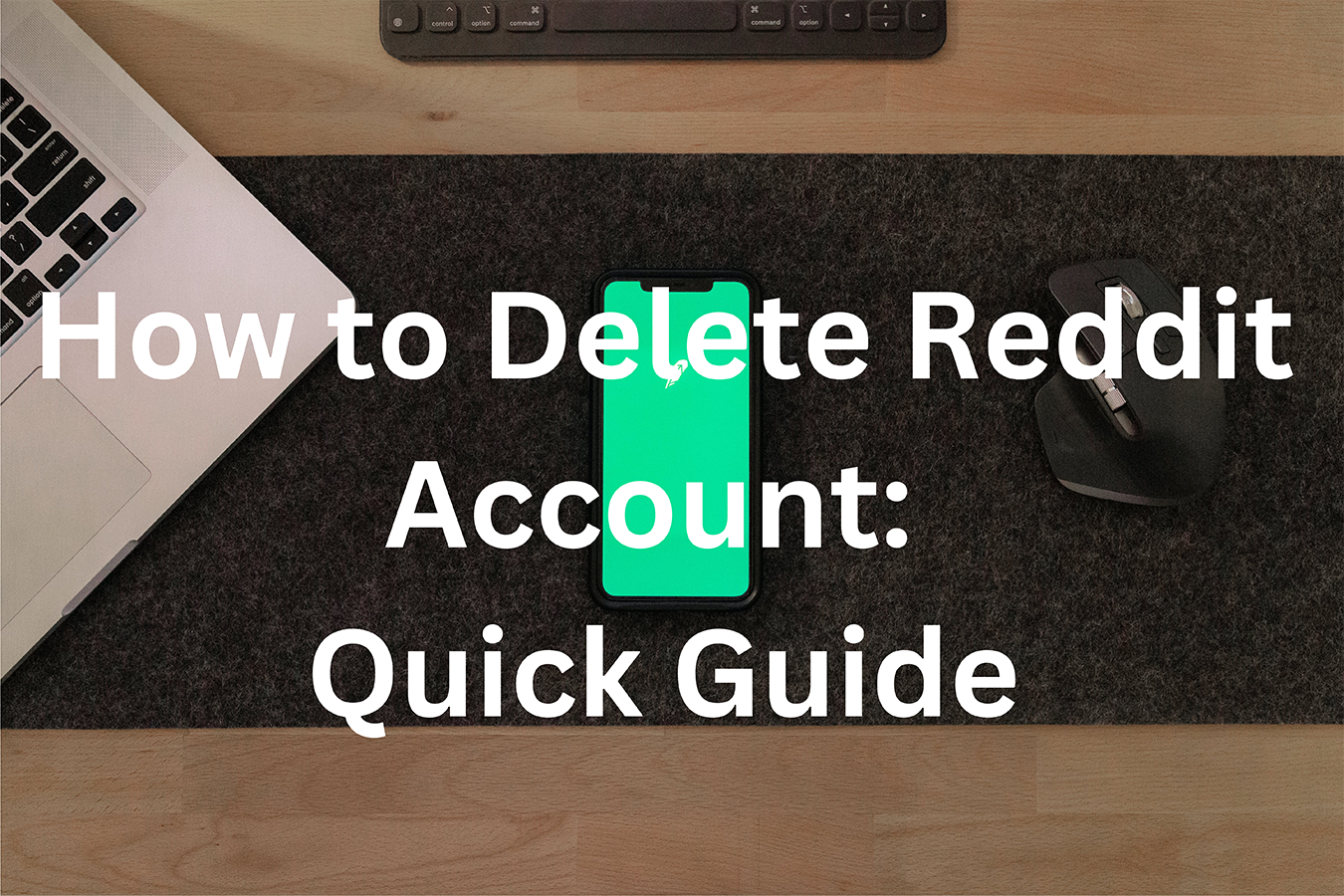
How to Delete Your Reddit Account Permanently: A Step-by-Step Guide
Deleting your Reddit account is a straightforward process, but it’s irreversible. Whether you’re prioritizing privacy, reducing screen time, or starting fresh, here’s everything you need to know to permanently remove your Reddit account and digital footprint from the platform.
Before You Delete: Key Considerations
- It’s Permanent: Once deleted, you can’t recover your username, posts, comments, or karma.
- Content Remains (Temporarily): Reddit may retain deleted content in backups for 30 days.
- Subscriptions: Cancel Reddit Premium (if active) before deletion to avoid charges.
- Alternatives: Consider deactivating instead of deleting if you might return.
How to Delete Your Reddit Account
Step 1: Log In and Navigate to Settings
- Go to reddit.com and log in.
- Click your profile icon (top-right corner) → User Settings.
Step 2: Deactivate Your Account
- Scroll to the bottom of the settings page.
- Click Deactivate Account.
- Select a reason for leaving (optional) → Confirm by typing your username.
- Click Deactivate.
⚠️ Important:
- Reddit gives a 30-day grace period. If you log back in during this time, your account reactivates.
- After 30 days, your account and data are permanently erased.
Step 3: “Nuke” Your Reddit History
Want to erase all traces of your activity before deleting your account? Use Nuke Reddit History:
- Install the Nuke Reddit History browser extension (Chrome/Firefox).
- Open the extension → Log into Reddit.
- Select what to delete (comments, posts, votes) → Click Nuke It.
- Wait for the tool to scrub your history (may take hours for large accounts).
Note: This doesn’t delete your account—just your activity.
Step 4: Protect Your Privacy Post-Deletion
Even after deleting your account, Reddit may track activity via cookies or IP addresses. Stay safe:
- Clear Browser Data: Delete Reddit cookies, cache, and history.
- Use a VPN: Mask your IP address (e.g., NordVPN).
- Avoid Logging Back In: If you return, create a new account with a different email.
FAQs About Deleting Reddit Accounts
Q: Can I recover a deleted Reddit account?
A: No. After 30 days, it’s gone forever.
Q: Do my posts/comments disappear?
A: Yes, but they may linger in Google Cache or third-party archives (e.g., Unddit).
Q: What happens to my subreddits or mod status?
A: Subreddits you created will lose their owner. Mod privileges are revoked.
Q: Can I delete my account via the mobile app?
A: Yes! Follow the same steps in the app’s settings.
Q: Does Reddit notify others when I delete my account?
A: No. Your username will appear as “[deleted]” on old posts/comments.
Why Delete a Reddit Account?
- Privacy: Remove personal data from Reddit’s servers.
- Time Management: Break the scroll cycle.
- Rebranding: Start fresh with a new identity.
- Security: Protect against hacked or compromised accounts.
Alternatives to Deletion
Not ready to say goodbye? Try these first:
- Deactivate Temporarily: Log out and avoid the platform for 30 days.
- Limit Usage: Use apps like Freedom to block Reddit.
- Anonymous Browsing: Use Reddit logged out or via private browsers.
Final Thoughts
Deleting your Reddit account is a big step, but it’s empowering to take control of your online presence. Follow this guide to ensure a clean break—and don’t forget to wipe your history first!
Need Help? Drop a comment below, and we’ll assist you.







Teaching people how to use Reddit in a better way, writing guides and tutorials, answering questions and trying to make Reddit Secrets a better place.